|
|
Advertisers
|
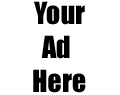
|
|
Back

|
|
Sections: Email
|
|
|
Topic:
General
| |  |
How do I filter Spam? |
| |  |
We have added an Anti-Spam solution to our E-Mail server. Here is how the first salvo against spammers will work.
We are pleased to announce that we have added Anti-Spam software to your oldwiz.net E-Mail service.
This is the same Anti-Spam software used by Stanford University, and the University of Washington. I want to thank
them for the information on this software and for the excellent instructions for setting up the various E-Mail Clients.
After we have tested and tuned the system we will begin to "Block and Quarantine" most spam. At that point, you will receive a "Digest Message" from the server listing
any mail we have Quarantined for you. If there are some messages you wish to receive that we are holding in Quarentine, simply reply to the "Digest Message" and remove the
messages listed you don't want to get.
Pretty nifty stuff!
For the next few weeks we will be using the method outlined here, to tune the software.
- All your email
will still be delivered to you, regardless of its spam classification.
The anti-spam system does not delete spam; it just identifies
it.
- Email that
might be spam will have a [SPAM:# #] tag added to its Subject
line. For example:
Before
Subject:
Get What You Want
From: eDiets
Motivation <motivation@EDIETS.COM>
After
Subject:
[SPAM:####] Get What You Want
From: eDiets
Motivation <motivation@EDIETS.COM>
- The number
of "#" signs (pound or number signs) after the
word "Spam:" indicates how sure the system is
that your email qualifies as spam. To get one "#",
the system must be 55% certain that it has found spam. Each
"#" after that is another 5%-10% of certainty.
Is
the system foolproof?
No. Email is by
nature so varied that the anti-spam system will occasionally
make mistakes. You can help reduce the number of times this
happens by forwarding the mistakes to us. The examples you
send will be used to fine tune the anti-spam system so it
doesn't repeat its error. Here's how:
How
do I set my mail program to filter spam?
- Outlook
Express
- Instructions
for configuring Outlook Express, Mac
and Windows.
-
- Outlook
- Instructions
for configuring Outlook 2000, Windows.
- Outlook
XP
- Instructions
for configuring Outlook XP, Windows.
- Eudora
- Instructions
for configuring Eudora 5.x, Mac
and Windows
|
|
|
|

