|
|
Advertisers
|
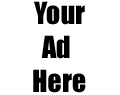
|
|
Back

|
|
Sections: Internet
|
| |
| |
Topic:
Dialup Networking |
| |
 |
Cannot
establish compatable set of
network protocols |
| |
|
 |
No Compatible
Protocols
1.) Make sure there is a TCP/IP
Network Component installed.
a.) Goto the Start
button then Settings
then open Control Panel.
b.) Now Double-Click on the Network
icon.
c.) The Network screen should now
be open and a list of Network
Components.
d.) Make sure in that there is a TCP/IP
Network Component in the list.
2.) Remove Excess Components.
a.) Remove all Network Protocols
(i.e. IPX/SPX, NETBEUI, AOL
Adapter, AOL TCP/IP) except
TCP/IP and Dial-Up Adapter.
3.) Check Allowed Network
Protocols.
a.) Open My Computer
then open Dial-Up
Networking.
b.) Right Click on your dial-up
connection.
c.) Go down and Left Click on Properties.
d.) Click on the Server Type tab
or button
e.)Every thing in this screen
should be unchecked
EXCEPT TCP/IP.
4.) Check TCP/IP Settings.
a.)Click the TCP/IP Settings
button.
b.) IP Address and DNS should be Server
Assigned.
c.) Use IP Header Compression and
Default Gateway should be checked.
d.) Click OK, then OK again.
|
|
|
|
|

