|
|
Advertisers
|
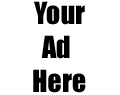
|
|
Back

|
|
Sections: Internet
|
|
|
Topic:
Dialup Networking
| |  |
I connect fine but my download speed seems slow |
| |  |
Your modem may be Retraining, Speed Shifting during the connection.
Ah, yet more Black Magic about modems. First we need to see if you are having this problem.
- Connect to the Internet and take note of the speed reported when you connect.
- Click on this link and start to download the file Speedtest this is a harmless image file zipped so it will give you raw Throughput of your modem connection.
- While the file is downloading look at the Transfer Rate. Lets say for example your modem reports that you have connected at 52000 bps, you should see approximatly 5.7 KB/sec download speed on a Perfect 52000 bps connection. You will not likely see a perfect connection at any speed.
- The Formula for what your "Perfect" Transfer Speed is:
(Connect Speed bps ÷ 9)÷ 1000 = Transfer Speed KB/sec.
For example (52000 ÷ by 9) = 5777.77
(5777.77 ÷ by 1000)= 5.7 KB/sec.
- What we are looking for is a great deviation from your "Perfect" Transfer Rate. In the above example, if your Transfer Rate is let say 4.8 KB/Sec you are doing pretty well and should leave well enough alone. If it was 2.4 KB/sec then you have some problems you may wish to address.
Solutions
- First as always make sure you have the Latest Modem code and Drivers for your modem. Check with your computer Manufacture for Updates. I cannot Stress this enough, it is very important. You may also wish to check here 56K Modem Troubleshooting
- When Slower is Faster. A funny thing is sometimes you can Increase your Transfer Speed, by Lowering your Connect Speed. You do this by using special Modem command Strings to LIMIT your Connect Speed. A complete write up on this topic is at 56K Limit Connect Speed
- Now what you want to do is Limit your connect speed to some Speed. I usually start with 48000. Connect to the Internet verify I did connect at 48000 and do the Speed Test again. If all is well, then I can try the next higher speed. If not I go one Lower. On a really bad Phone line I may Disable V.90/56k and Set it to V.34/33.6. I can tell you from experience a good 33.6 connection beats a POOR 56k any day.
This is a fairly Technical thing to be doing, but if you are willing to learn and experiment you may have a faster Internet Experience for your efforts.
|
|
|
|

