|
|
Advertisers
|
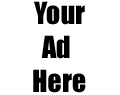
|
|
Back

|
|
Sections: Internet
|
| |
| |
Topic:
Dialup Networking
|
| |
 |
There is no dialtone?
|
| |
|
 |
Your modem is telling you it cannot hear dialtone.
- Check to see if your phone line is connected to the correct port on your modem. Most modems have two ports. One is marked Line, Wall, or has an icon that looks like a Wall Jack. This is the correct one. The one marked Phone, or with a Phone Icon is not the correct one.
- Unplug your phone line from the modem and connect a regular TelePhone to the line. Do you hear Dialtone? If not check your Phone line.
- If you hear Dialtone, Plug your phone line back into the modem. Reboot and try again.
- If your modem still does not hear Dialtone it is defective and will need to be replaced. ( This happens often after a Storm )
|
|
|
|
|

