|
|
Advertisers
|
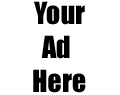
|
|
Back

|
|
Sections: Internet
|
| |
| |
Topic:
FTP Accounts
|
| |
 |
How do I upload a Personal Web Page to my Web Space?
|
| |
|
 |
Use a FTP Client to upload your pages and images.
- First get and install FTP Client software on your Computer. We have a couple on our CD WsFTP or CuteFTP, or any other FTP Client of your Choice.
CuteFTP
WS_FTP
- Start your FTP Client and enter home.oldwiz.net for your server, or host.
- Enter your Username and Password, then connect to the server.
- This will put you in your Home Folder/Directory on our server. In here will be another Folder/Directory called public_html. This is where your Web pages and images go if you wish them to be viewed on the Web.
- Upload your pages and images from your local Folder/Directory, to the public_html Folder/Directory on our server.
- The file name of the first page you wish people to see must be one of the follwing
index.html index.htm home.html home.htm start.htm start.html
I would stick with index.htm or index.html because all Web servers understand that to be the first page of a Site.
Your page can now be viewed by you and everyone in the world!
Simply give them this URL address
home.oldwiz.net/~Your username
For example:
http://home.oldwiz.net/~bpcity
Note to EBay Sellers
You use this same proceedure to upload pictures of items you have for sale to our server.
- The address you put on the EBay server is slighty different.
- The picture file name is case sensitive, and must match the name of the file on our server.
- You need to point to the items picture file on our server like this.
http://home.oldwiz.net/~Your username/picture.jpg
|
|
|
|
|

