|
|
Advertisers
|
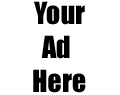
|
|
Back

|
|
Sections: Macintosh
|
|
|
Topic:
PPP
| |  |
Authentication Failed |
| |  |
When you attempt to dial into the Internet an
error message pops up saying that the Authentication has
failed. This means that the username and password being used is not correct.
- To check this, click on the Apple menu then Control Panels
- Choose PPP
- Erase both the username and password.
- Close this window and Save Changes.
- Try again.
If this doesn't work, make sure that CAPS lock is off and that the account is active.
|
|
|
|

