|
|
Advertisers
|
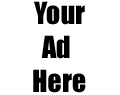
|
|
Back

|
|
Sections: Macintosh
|
|
|
Topic:
Web Browsers
| |  |
How do I clear the cache in Netscape 3 for Macintosh |
| |  |
- Netscape Navigator 3
- Click the Options menu, then click Network Preferences.
- Click the Cache tab.
- Click Clear Disk Cache Now.
- Click OK to close the Preferences window
|
|
|
|

