|
|
Advertisers
|
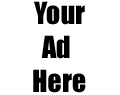
|
|
Back

|
|
Sections: Web Browsers
|
| |
| |
Topic:
Internet Explorer
|
| |
 |
How do I change my Home Page in IE 5?
|
| |
|
 |
How to Change your Home page.
Your home page is the page that appears every time you open Internet Explorer.
We would like you to use www.oldwiz.net of course, but you can have any page
on the net for your Home page
- Go to the page you want to appear when you first start Internet Explorer.
- Click On Tools
- Click Internet Options.
- Click the General tab.
- Under Home page, click Use Current.
- Click Apply
- Click OK to Close the Internet Options Window
|
|
|
|
|

