|
|
Advertisers
|
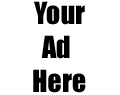
|
|
Back

|
|
Sections: Web Browsers
|
| |
| |
Topic:
Internet Explorer
|
| |
 |
I can't view any web pages "Content Advisor" Blocks them or gives an Error Message about Policies?
|
| |
|
 |
Content Advisor is Microsoft's VERY POOR attempt to build in Content Filtering into Internet Explorer.
If you wish to filter the Web to help protect your children from the seedier side. Check out one of these programs.
A trial version of Net Nanny is on our CDROM.
CyberSitter Net Nanny
You turned it ON oops!! Turn this "feature" OFF
- Click Tools
Note: in IE4 Click View
- Click Internet Options
- Click the Content Tab at the top
- Click Disable
- Enter the Password you used when you Enabled it
- You will get a message that it has been Disabled
- Click OK
You Don't know the Password,or you are getting Policy Errors
Please read Microsoft's warning BEFORE using regedit. My Advice is get Help!
WARNING: Using Registry Editor incorrectly can cause serious problems that may require you to reinstall Windows.
Use Registry Editor at your own risk.
Print or follow these instructions exactly.
- Click Start then Click Run type in Regedit Click OK, this will open the editor.
- Now click on the little plus sign to the left of H_KEY_LOCAL_MACHINE
- Continue to drill down, always clicking on the plus sign at the left of the named key,
through Software, Microsoft, Windows, Current Version and Policies.
- Now click on the Ratings folder
- In the right pane of the RegEdit window, you'll see an icon called Key. Click on it and press Delete.
- Click Registry and then Exit to exit RegEdit. You've just deleted your original Content Advisor password.
- Go to your c:/windows/system Folder, locate the file RATINGS.POL and delete it.
(This is a hidden file, so you may need to select the option to "Show all files" in order to see it)
- Restart the computer and run Internet Explorer again
- Click Tools Note: in IE4 Click View
- Click Internet Options
- Click on the Content tab and click on Disable.
When asked for a password, don't enter anything; just click on OK.
This will disable Content Advisor because there's no longer a password
|
|
|
|
|

