|
|
Advertisers
|
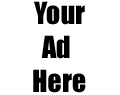
|
|
Back

|
|
Sections: Web Browsers
|
| |
| |
Topic:
Netscape
|
| |
 |
How do I change my Home Page?
|
| |
|
 |
How to Change your Home page.
Your home page is the page that appears every time you open Netscape Navigator.
We would like you to use www.oldwiz.net of course, but you can have any page
on the net for your Home page
- Go to the page you want to appear when you first start Navigator.
- Click on Edit
- Click on Preferences.
- Click the Navigator catagory.
- Click Use Current Page.
- Click OK
|
|
|
|
|

