|
|
Advertisers
|
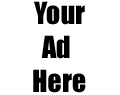
|
|
Back

|
|
Sections: WIndows 95/98
|
|
|
Topic:
Dial Up Networking
| |  |
Allowed Network Protocols Section Missing in Dial-Up Networking |
| |  |
This behavior can occur when you install Dial-Up Networking 1.2 Beta for Windows 95,
reinstall Dial-up networking.
Dial-Up Networking 1.2 Beta replaces the Windows 95 Rasapi32.dll file.
You will need your copy of a win95/98 CD in order to do this.
- Click START.
- Select CONTROL PANEL.
- Double click on ADD/REMOVE PROGRAMS.
- Select the WINDOWS SETUP tab at the top.
- Double click on COMMUNICATIONS.
- Remove the check from DIAL-UP NETWORKING.
- Click OK
- Click OK
- Restart the computer.
- Repeat this process to reinstall Dial-up networking, except this time add the check back in for dial-up networking.
|
|
|
|

