|
|
Advertisers
|
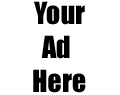
|
|
Back

|
|
Sections: WIndows 95/98
|
|
|
Topic:
Dial Up Networking
| |  |
Modem dials but will not connect |
| |  |
Double check the modem settings. Look for other programs running
at the same time. Any new software added recently?
Try dialing a different number. If that doesn't work, follow the instructions below.
- Click START.
- Select SETTINGS > CONTROL PANEL.
- Double click on the SYSTEM icon.
- Click on the DEVICE MANAGER tab at the top.
- Click in the box next to PORTS (COM & LPT).
(usaully there will be 3 listed com1, com2, lpt1)
- Highlight both com1 and com2 and click REMOVE.
- Click OK and restart the computer.
- On most systems the PLUG -n- Play feature will detect and install the Com ports again, however if that is not the case go to the next step.
- Click START.
- Select SETTINGS > CONTROL PANEL.
- Double click ADD NEW HARDWARE.
- Click NEXT
- Click NEXT
- Let WINDOWS search for the hardware, if by somechance WINDOWS is unable to find any COM ports then call us at 455-2460.
|
|
|
|

