|
|
Advertisers
|
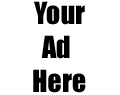
|
|
Back

|
|
Sections: WIndows 95/98
|
|
|
Topic:
Dial Up Networking
| |  |
Disconnect if idle for more than 20 minutes |
| |  |
Click on Start > Settings > Control Panel.
Double click on "Internet Options"
Choose the "Connections" tab
Click on the "Settings" button
Look for the option: Disconnect if idle for more than xx minutes
Either take the check mark out (This may disable the auto disconnect feature)
Or increase the idle time to 59 mins. (MAX)
|
|
|
|

